

- Lost password for excel spreadsheet on mac how to#
- Lost password for excel spreadsheet on mac code#
Step 2 – Open the VBA Editor (ALT + F11) – see our guide How to open Excel VBA Editor if you are unfamiliar with how to do this. This is so we can try to recover protected excel sheet password with VBA. Step 1 – Open the worksheet in Excel where you have forgotten your excel password. It should not be used as an excel password hack or for breaking an excel password. It won’t provide you with the actual password someone typed in, but rather a random sequence of letters or symbols that will work to unlock the worksheet.
Lost password for excel spreadsheet on mac code#
The macro code below will “unlock” one worksheet at a time, using the method used above. Go ahead try locking a worksheet with the password treehouse, and use AAAABAABBBB/ to unlock it. protecting with the password “AAAABAABBBB/” can be unlocked with the password “treehouse”). For example, a worksheet with the password “treehouse”, can also be unlocked with the password “AAAABAABBBB/”.

This is because there are several different combinations of passwords that Excel will accept to unlock the worksheet. Since Microsoft Excel is not a “secure” program, it is very easy to unlock the password of a password protected worksheet.
You would like to sort/filter the data in a password protected worksheet, or create a PivotTable report from the data. You have a need to perform an analysis of the data in a password protected worksheet, but are unable to do so due to the locked cells. A co-worker, or other user has password protected a worksheet that you now need to edit, and they are not available to unlock the sheet for you. You have forgotten the password on your own worksheet (forgotten excel passwords). Excel is not ‘secure’.īeing able to unlock a password protected worksheet is useful, when Hacking excel passwords / Cracking excel passwords. Viewing all data in the worksheet, regardless of if it is in a locked cell or not.  Editing any unlocked cells in the worksheet. Protecting a worksheet will not keep users from Accidentally (or intentionally) removing formulas, or other contents of locked cells. By protecting a worksheet and the contents of locked cells, users can keep themselves or other users from: Simply put, if you don’t already have access to the worksheet, this macro will not help you.īefore we learn how to recover a protected excel sheet password, let’s figure out why people password protect worksheets to begin with. What it will do is allow you to unlock a password protected worksheet in Excel, for instance, if you have forgot your excel password, so that you can edit it as necessary. Let me preface this article by saying that this will not help you recover lost data, or gain access to protected data that you otherwise wouldn’t have access to.
Editing any unlocked cells in the worksheet. Protecting a worksheet will not keep users from Accidentally (or intentionally) removing formulas, or other contents of locked cells. By protecting a worksheet and the contents of locked cells, users can keep themselves or other users from: Simply put, if you don’t already have access to the worksheet, this macro will not help you.īefore we learn how to recover a protected excel sheet password, let’s figure out why people password protect worksheets to begin with. What it will do is allow you to unlock a password protected worksheet in Excel, for instance, if you have forgot your excel password, so that you can edit it as necessary. Let me preface this article by saying that this will not help you recover lost data, or gain access to protected data that you otherwise wouldn’t have access to. 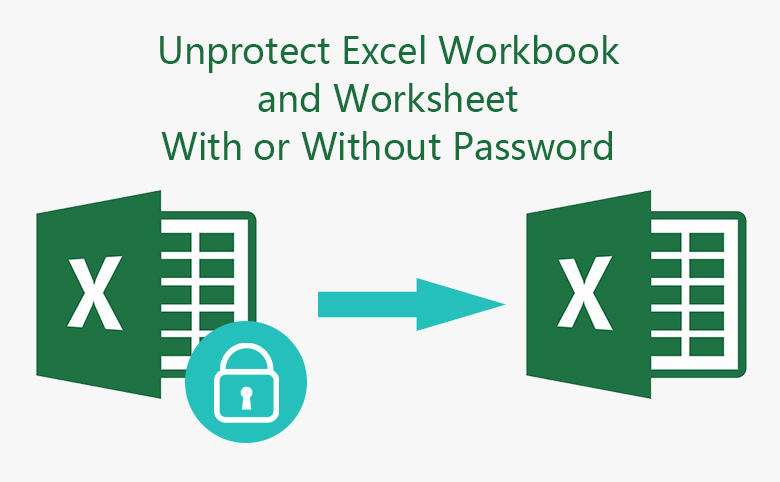
This article will show you how to recover an excel password to unlock a workbook or worksheet.





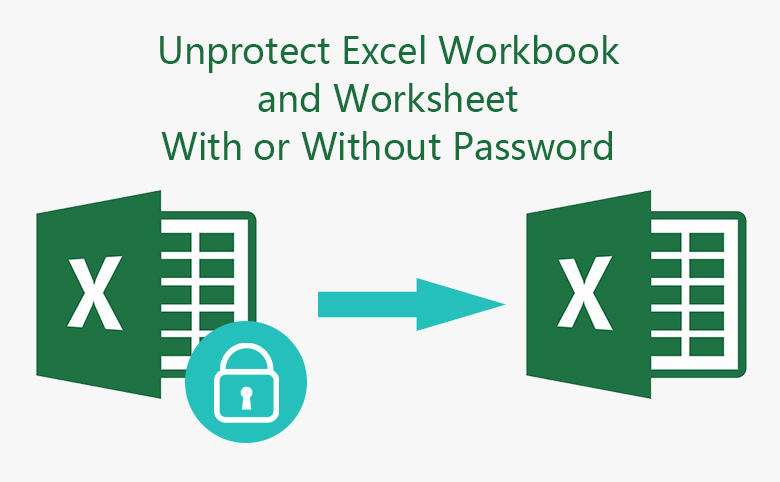


 0 kommentar(er)
0 kommentar(er)
